The Best Remote Office Setup for Digital Nomads and Remote Workers
As a remote worker and digital nomad, you have the freedom to work from anywhere in the world. This means that your “office space” moves with you. As a remote worker, you need an office set-up that is portable and lightweight so it can easily travel with you. Below is the best remote office setup for digital nomads and remote workers.
Best Laptop for Remote Workers: MacBook Air
I use a MacBook Air because it’s super lightweight; however, if you’re into video editing or photography, you may need something more robust like the MacBook Pro. Tip: Make sure you can get 128 GB Storage or 256 GB Storage, and make sure you get 256 GB. It’s a little more money but well worth it (that’s what I did).
Of course, you don’t necessarily need a Mac, and these are comparable alternatives: Asus ZenBook Pro 15, Dell XPS 13
MacBook Air
$1,449 - $1,699 via Apple
Dimensions: 12.8 x 8.94 x 0.68 inches
Weight: 2.75 pounds
Asus ZenBook
$1,695.00 USD via Amazon
Dimensions: 14.4 x 9.9 x 0.7 inches
Weight: 4.2 pounds
Dell XPS
$1,539 USD via Amazon
Dimensions: 7.84 x 11.88 x 0.46 inches
Weight: 2.67 pounds
Laptop Sleeve
Your computer is your biggest asset as a remote worker or digital nomad, which is why a laptop case is really important, especially since you’re moving around or traveling frequently. It’s added protection can help in case you drop either your computer or the bag your computer is in. It isn’t guaranteed to prevent all damages but it surely helps.
This laptop sleeve has protective padding around the edge, which helps protect against drops, dents, and scratches.
$20.99 USD via Amazon
Dimensions: 14.17 x 10.43 x 0.79 inches
Weight: 7.2 ounces
Hardshell Laptop Cover
A laptop case isn’t always enough. Although it’s good for travel, the hardshell laptop cover protects your computer from scratches and dings once you take it out of the case. As a remote work and digital nomad, you’ll be moving around a lot with your laptop so again, it’s super important that it’s protected. The more you move around the more chances it has of being dinged, dented, or even worse, broken.
Clear hard shell case
$10.99 USD via Amazon
Weight: 10.2 ounces
Clear hard shell case - marble design
$19.99 USD via Amazon
Weight: 7 ounces
Compact, Light-Weight Laptop Stand
A laptop stand is perhaps the most important. Yes, the laptop covers and sleeves protect the computer, but you need to make sure you’re protected too! I used to think ergonomics was just some over-hyped office thing. However, I can not stress enough the difference a laptop stand made for me. Before I found my back would get sore looking down all the time at my laptop all the time and since I got the laptop stand I no longer get a sore back when working. It makes all the difference. That being said, it’s important that you get something that is light-weight and compact so it can travel easy.
Roost Laptop Stand
Roost is one of the most popular and trendy options and is actually made in the USA.
$74.95 USD via Amazon
Dimensions: 1.2 x 13 x 1.3 inches
Weight: 5.8 ounces
Nexstand Laptop Stand
This is a more affordable alternative to the Roost stand. It’s a bit bigger and heavier.
$29.18 USD via Amazon
Weight: 8.8 ounces
Wireless Keyboard and Mouse
If you’re going to use a laptop stand, you definitely need a wireless keyboard and mouse. These items are pretty light-weight and slim in design so it won’t take up too much space in your bag/luggage if you’re traveling while working remotely.
$39.99 USD via Amazon
Dimensions: 17.9 x 5.9 x 1.8 inches
Weight: 1.9 pounds
Wireless Noise-Cancelling Headphones
These are god sent. When you’re working remotely you may need to take calls from cafes, co-working spaces, or other public spaces. These Boise noise-cancelling headphones block out all the background noise. I used to think, “meh, who cares” then I tried them compared to earbuds and what a difference!
And of course, wireless is always the best option as a remote worker or digital nomad, otherwise I don’t think there’d be enough spots available on our computer to input everything we need.
Pro tip: Download the Krisp noise-cancelling app, which will reduce the sound of your background noise when you’re on calls. This is perfect if you’re at a loud cafe or space.
$349 USD via Amazon
Dimensions: 3.2 x 6.7 x 7.1 inches
Weight: 10.9 oz
Blue Yeti Microphone
Just as the noise cancelling headphones are a game changer, I can’t even express the difference in audio quality with a proper mic. Sure, you can use simple earbuds, but if you need to get on work calls or anything these mics are awesome. And if you don’t already know, Blue Yeti microphones have to be one of the most popular out there.
$127 USD via Amazon
Dimensions: 4.9 x 4.7 x 11.6 inches
Weight: 3.62 pounds
Cord Organizer Bag
I’ve been notorious for pulling out a clump of cords from my bag when working remotely and I laugh because it used to bother my friend so much. Needless to say, with all your tech gear you’ll have a lot of cords to manage, even when you use wireless devices because of charges and such. A cord organizer bag for small electronics is so important for keep everything neat, clean, and tidy. It also makes it easier to travel with and saves you time from not having to untangle cords every time you move to a new cafe or co-working space.
$12.99 USD via Amazon
Dimensions: 9.4”L x 6.7”W x 1”H
Weight: 4.97 oz (.31 pounds)
Travel Adapter
An adapter is designed so that your plug can fit into a different plug/socket, whereas the converter is what converts the electrical current. Technically you should use both but I only use an adapter. If you decided to just use an adapter, just be cautious your electronics or the charger don’t overheat. My understanding is that Mac’s chargers have a built in converter. So again, it makes it easier to just use an Adapter.
Better, yet, with my MacBook Air I purchased the actual Apple cord that Indonesia uses (round two prong) since I spend a lot of time there. You can also get the Apple World Travel Adapter Kit.
Pro Tip: The best adapter I ever used and that has out lasted all others was less than $10. With headphones, yes it makes sense to spend a little more money but with adapters there is no need to break the bank.
This is the one I have and use. Mine may be a different brand name but I’m pretty sure they’re all just coming from the same manufacturer in China anyways. I love it because it’s light-weight, compact and has lasted me more than three years so far, maybe even four years. Other ones can be bulky and heavier.
$7.99 USD via Amazon
Dimensions: 2.8 x 1.2 x 2 inches
Weight: 2.88 ounces
Power Bank for Cell Phone
This has to be the most forgotten and underrated thing for remote workers, especially digital nomads. When you’re traveling a lot you’ll be using your phone’s navigation to get around a lot, you’ll be taking lots of pictures and that can eat away at your phones battery. The Anker PowerCore 10000 will give you two, maybe three full charges.
$25.99 USD via Amazon
Dimensions: 2.4 x 3.6 x 0.9 inches
Weight: 6.2 ounces
>> You may also like, The Digital Nomad Wishlist. Must-have items for your digital nomad journey.